This is quite the departure from what I normally write about, but I thought it interesting. At work recently I’ve had to connect to a meeting using SIP, and the system we used to do this at the time was not ideal. The video for the presentation unfortunately appeared to stop working properly so it made the whole exercise less useful than it really should have been. This motivated me to look at some free alternatives to see if I could find some technology that was more suitable, I’ve gathered some free and open source clients for testing. For reference I was using windows 7 for testing all the software found here, if you use something else your results will likely be different. Here is what I’ve found so far.
Linphone
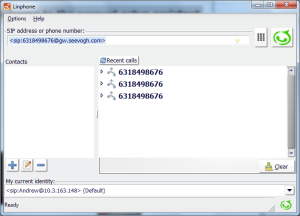
One of the first programs I tested was called Linphone, designed for SIP with voice, video and basic chatting. The website also offers a free SIP account for making and receiving calls for free to other SIP accounts. This sounded quite interesting, but for the most part I need a stand alone client for making outgoing connections via IP only, so I didn’t bother trying out this service. I installed the program and checked everything out. The program supports SIP with a number of codecs for both video and audio. You can set it up as a stand-alone SIP phone program that people can call directly without a registrar service, but this is also useful if you want to only make outgoing call.
So I connected the program to the client I’ve been using so far, Seevogh. It’s not really a SIP system, but something more akin to Skype with everything integrated. It’s something provided by an organisation here in Australia called QCIF (only temporarily). To cut a long story short, it’s a great program that I’ve used many times here at the University, but connecting to a SIP client has had its problems for us recently. Specifically desktop sharing a presentation stopped updating for an unknown reason.
So I connected Linphone to the Seevogh SIP address and audio worked great pretty much straight away. Unfortunately I couldn’t get any video working with the Seevogh SIP bridge, although I had some success with another SIP soft-phone. Given I need the ability to use the program on windows, and I may need to connect it to Seevogh in the future, it’s not suitable for my needs, but with them offering a free SIP account on their website it’s worth a look.
MicroSIP
MicroSIP runs only on windows, so those looking for something to run under Linux can skip this one. It’s an extremely small and slim SIP client with minimal extra features, so not a whole bunch to talk about really. It was appealing on first glance on the basis of it being small and not requiring sign-up to an account. Unfortunately it didn’t work very well with the Seevogh SIP gateway so it wasn’t a great choice for me. I couldn’t get any video working, and it wasn’t obvious how to get it working. If all you need is audio, will be only using it with other SIP devices, and want something small you should see if this one will work for you.
Yate Client
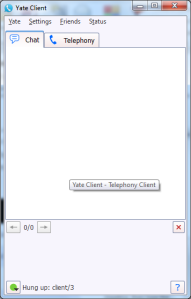
The yate client is based on a package called yet another telephony engine that is really targeted at being a server rather than a client. Never-the-less the client has a nice feature set integrating the jabber chat protocol as well as SIP, IAX and H323. It will connect to Facebook chat and GTalk, which interestingly both seem to use the Jabber protocol. What made it appealing to me was the support for other protocols such as H323 and IAX, I’m trying to support as many different ones I can on the same hardware. The sound seemed to work, but I had missed a specific feature when looking at this software. It doesn’t seem to have video capability. So again this one isn’t suitable for me, but it integrates chat services such as Facebook and GTalk with a soft-phone, so this makes it a nice option for Facebook/Google+ addicts, well if it weren’t for the next client that is.
Jitsi
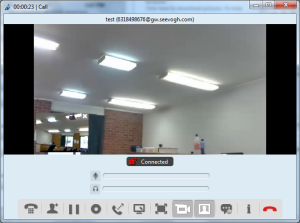
Jitsi is a Java based client that has more features than you can poke a stick at. It supports every chat/instant messaging protocol I can think of, including old ones, with the exception of IRC. It only supports SIP out of the voip technologies however, making it of less utility than I’d hoped for what I’d use it for. It does support video over SIP and it actually worked quite well with the Seevogh SIP gateway. The user interface is a bit easier to navigate than the other programs, in particular the options/settings dialog which makes it easy to set up the camera or audio.
It is best to have the devices you plan on using connected before you start the program as there is no detect devices button, and a few windows don’t show up on top when they first appear, so it’s not all roses unfortunately. I also noticed that it didn’t have a separate contacts list for each type of account you have, potentially making things confusing, but it seems you can merge contacts from different services. This means you can have a persons facebook, messenger, SIP and any other types of contacts all under one name so you can find them easily. Unfortunately features of some chat systems such as temporarily blocking someone aren’t implemented. I also noticed that recording voip/video conferencing is limited to audio only.
I am primarily interested in using SIP for video conferencing, so Jitsi will be the one I plan on using, after doing some more acceptance testing.
Leave a comment